Freeform app: what is Apple app on iPhone, is it on Mac and iPad, what iOS 16.2 version supports it - how to use it
and live on Freeview channel 276
We all know how traditional notes apps and widgets designed for planning and productivity work, but now a new app from Apple looks to take things further.
Promising an “infinite canvas” on which you and up to 99 friends/other users can collaborate on projects (or just note down what you need from the supermarket), Freeform released in December with the launch of iOS 16.2.
Advertisement
Hide AdAdvertisement
Hide AdFreeform is - says Apple - the “perfect whiteboard experience for gathering inspiration and ideas all in one place”. But how exactly does it work, and will it be the app to send your productivity levels sky-high? Here is everything you need to know about it.
What is Freeform?
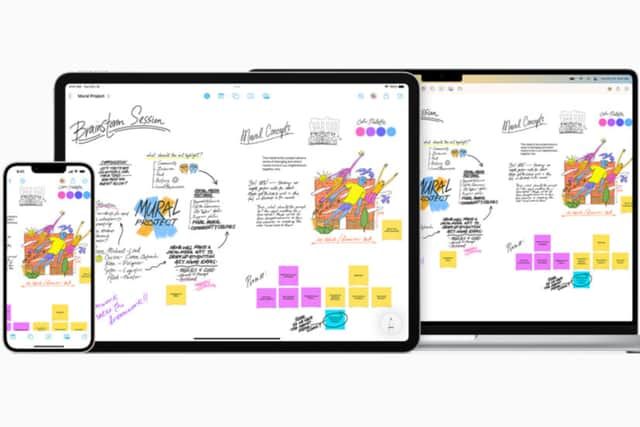

The most recent releases of iOS, iPadOS and macOS now feature the brand-new app, Freeform. Apple describes it as a tool that “helps users organise and visually lay out content on a flexible canvas, giving them the ability to see, share, and collaborate all in one place without worrying about layouts or page sizes.”
Without ever leaving the board, users can add a wide variety of files - including photos, video, audio, documents, PDFs, links to websites and map location links, sticky notes, shapes, diagrams, and more - and preview them inline, and collaboration-focused app can even be used while on a FaceTime call.
Since Freeform boards are stored in the iCloud, users can sync them across devices, and the “infinite canvas” extends as new content is added. The app provides a selection of brush types and colour schemes that can be used to jot down ideas, make notes or create diagrams, and users on iPhone and iPad devices can use their fingers to draw, with support also for Apple Pencil.
Advertisement
Hide AdAdvertisement
Hide AdScanning documents or inserting images into the board can also be done using the cameras on iPhone and iPad devices. Essentially, think of a souped up notes app that allows you to seamlessly add anything to a limitless digital space in real time, and allows users synced to that ‘board’ to collaborate with it.
“Freeform opens up endless possibilities for iPhone, iPad, and Mac users to visually collaborate,” said Bob Borchers, Apple’s vice president of Worldwide Product Marketing.
“With an infinite canvas, support for uploading a wide range of files, iCloud integration, and collaboration capabilities, Freeform creates a shared space for brainstorming that users can take anywhere.”
When working on group projects, Freeform creates a shared space for creation with the opportunity to collaborate with up to 100 contributors in the same board.
For more information, head to Apple’s website
How can I get it?
Advertisement
Hide AdAdvertisement
Hide AdFreeform is a free app, and comes packaged with the latest versions of iOS, iPadOS and macOS. If you don’t see it on your device, check that you’re using a compatible model (see below), and update your software to the latest version.
Which devices are compatible with Freeform?
Freeform is available on every iPhone, iPad, and Mac supporting iOS 16.2, iPadOS 16.2 or macOS Ventura 13.1 and beyond.
Comment Guidelines
National World encourages reader discussion on our stories. User feedback, insights and back-and-forth exchanges add a rich layer of context to reporting. Please review our Community Guidelines before commenting.
