Microsoft Teams: new online web app change explained - and what is message forwarding
This article contains affiliate links. We may earn a small commission on items purchased through this article, but that does not affect our editorial judgement.
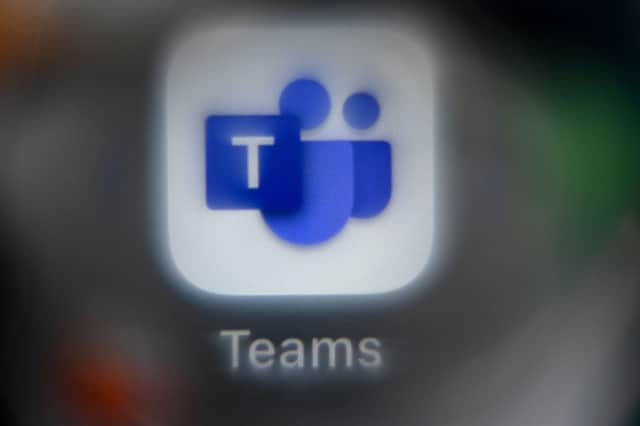

An extremely helpful update is coming to Microsoft Teams, bringing with it a new feature that it's hard to believe wasn't already included in the widely used business communication toolset.
The video conferencing suite revealed that now, with just one click, users will be able to send messages between Microsoft Teams chats.
Advertisement
Hide AdAdvertisement
Hide AdThat might not sound like a major change, but it does mean that users will be able to save time when forwarding crucial alerts or notes, and passing messages between Microsoft Teams chats will be much simpler going forward.
The change should also make it simpler to include additional information when moving a message between Microsoft Teams chats, hopefully preventing any important context from being overlooked or misplaced.
The new feature is described by Microsoft as enabling users to "forward messages quickly from one chat to another using the right-click menu" in an entry on the official Microsoft 365 roadmap.
Users will only need to right-click on the message they wish to copy in order to accomplish this. Users will be able to add extra content to messages "to provide context and clarity for the recipient" and forward them to 1:1 Microsoft Teams discussions or group conversations.
Advertisement
Hide AdAdvertisement
Hide AdUsers of Windows desktop versions of Microsoft Teams can should now be able to access the new feature, which is currently in the process of rolling out.
The announcement is the most recent in a string of improvements and updates from Microsoft Teams, which aims to provide the most intelligent and intuitive experience possible for users worldwide.
Comment Guidelines
National World encourages reader discussion on our stories. User feedback, insights and back-and-forth exchanges add a rich layer of context to reporting. Please review our Community Guidelines before commenting.
