Fantasy Premier League: 7-step guide how to enter fantasy football team, select name, join leagues and remember deadline
and live on Freeview channel 276
It's curtain-raiser day for the Premier League season which means fantasy football managers have just hours to finalise their teams for Gameweek 1.
The deadline for the Fantasy Premier League game is at 6:30 pm tonight, 90 mins ahead of kick-off at Turf Moor between Burnley and Manchester City.
Advertisement
Hide AdAdvertisement
Hide AdNationalWorld is on hand with a seven-step guide to creating your fantasy football team, picking a team name and getting it entered into leagues.
1 - Create a Fantasy Premier League account
There are a few different versions of fantasy football out there, but the most popular is the official Fantasy Premier League with over 11 million people worldwide playing the game.
If you've been sent a link or code to join a league from colleagues, friends or families, it's most likely to be this version of the game.
The first step in picking your team is by heading over to the official website and creating an account.
2 - Select your 15 Premier League fantasy football players
Advertisement
Hide AdAdvertisement
Hide AdOnce you've created an account, you'll be taken to a page where you can pick 15 players for your Fantasy Premier League team.
At this point, some managers will spend hours agonising over the right selection whereas others who follow football less religiously will just pick the stars they recognise - there's also a handy 'auto-pick' button just above the team which will fill any remaining empty places for you if you need the help.


There are a few rules to keep in mind here. All managers have the same 100.0 budget to begin with and the Premier League's most prolific players cost more than those who are not expected to perform so well.
You must pick two goalkeepers, five defenders, five midfielders and three forwards, with no more than three players from any one Premier League team.
3 - Pick your team name
Advertisement
Hide AdAdvertisement
Hide AdIt may seem like a small detail, but picking your fantasy football team name is an important part of the process.
This is the name that will appear in all your leagues, so you want to get it right. Many players opt for a pun or a joke, often based around their favourite club or players, but if you're pressed for time you can always go for something simple such as 'Kelly's team', 'Kelly's XI', 'Kelly United' or 'Kelly Athletic'.
4 - Finalise your starting XI
You've created your account, picked your 15 players and chosen a team name. Next is to finalise your starting XI.
Out of the 15 players in your team, only 11 will score points that count towards your total each week with four players sitting on the bench. You can choose which players to bench each week and they will only come on if one of your starting players doesn't feature for their club.
Advertisement
Hide AdAdvertisement
Hide AdThere are a number of formations to play with and you can swap players in and out using the yellow arrows.
If you're planning on making a team and not adjusting it after Gameweek 1, that's fine, but you'll want to make sure your best players are on the pitch. Make sure to click the purple 'save your team' button after any changes.
5 - Select your Gameweek 1 captain
Every week fantasy managers pick a captain who will earn double the points they score in that Gameweek. You can see which player this is as they have the 'C' icon next to their shirt.
This can be changed by clicking player shirts. A vice-captain is also selected in case your captain doesn't play.
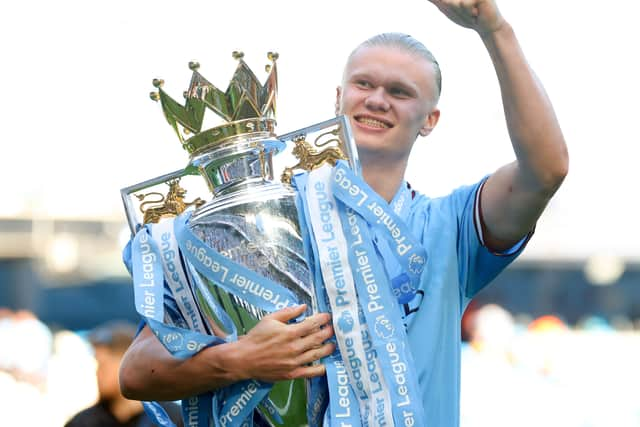

6 - Design your team kit
Advertisement
Hide AdAdvertisement
Hide AdDesigning a kit for your Fantasy Premier League team is optional, but is all part of the fun.
In the bar next to your starting XI there's a section for 'My Team's Kit' and you can click the button to 'Design Your Kit'. Here you can select from colours, stripes, hoops and sponsorship logos.
7 - Enter or create fantasy football leagues
Once you've gone through the process of creating your fantasy football team, it's time to get it entered into leagues.
If you're joining a private league, you'll need either a code or a link from the league's admin. If you click through on a link while logged in, you should automatically join. To use a code, this can be done manually by clicking 'Create & Join Leagues'.
If you're just wanting to join a random public league, this can also be done via that button.
Comment Guidelines
National World encourages reader discussion on our stories. User feedback, insights and back-and-forth exchanges add a rich layer of context to reporting. Please review our Community Guidelines before commenting.
